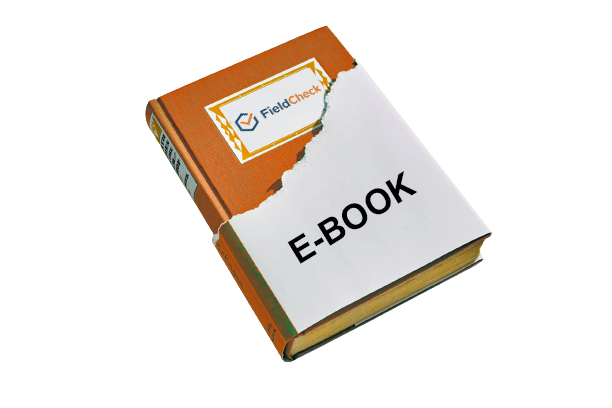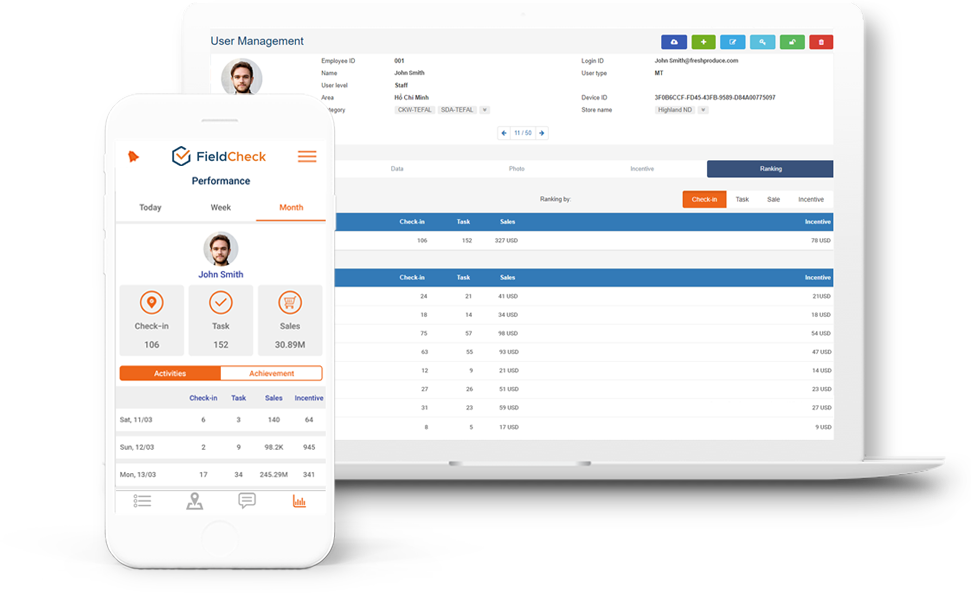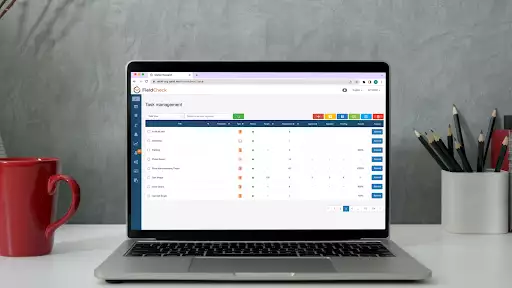Effective Task Progress Management Process
Work schedule management plays an important role in helping businesses understand the work order and check whether the implementation process is in line with the set goals or in accordance with the actual conditions.
For the tasks to be carried out smoothly and successfully, the management needs to devise a strategy with a detailed and clear process. So what do you need to prepare to set up a work management process? Let's explore the answers with FieldCheck in today's article.

Effective task management
Why Track And Manage Task Progress?
By identifying the work sequence and monitoring the work performance, the management level can take action to support, coordinate personnel, and allocate costs, machinery, and equipment promptly to ensure timely completion of the work.
Here are some benefits that can be easily seen when tracking and managing work progress:
- Support managers to manage and monitor the quality of employees' work.
- Support employees to achieve set goals quickly and effectively. Through that, the possibility of work being delayed is also reduced.
- Help managers control and track the work progress of employees.
- Reduce the workload of the management level, and optimize the working process of employees.
- Once you've optimized your progress tracking, you don't need to update your employees' workflow every day or week. This saves time and provides management with an overview of employee performance and performance. Accordingly, you can suggest ways to improve productivity and optimal work quality.
- Improve communication and morale when working in groups between different departments, avoiding overlapping work between departments.
- During the execution of work, if there is any problem, the management can quickly detect and find a way to fix that bottleneck. In addition, managers also avoid situations where employees blame each other or assign collective responsibility.
According to the benefits mentioned above, we can see the necessity of monitoring work progress for the management level in controlling work and employees. The question is how to manage the work progress?

Knowing how to manage task progress effectively is critical
Currently, several businesses use task management software to help managers run their operations smoothly.
With extensive experience in market research, FieldCheck is a mobile management application that helps support sales and marketing activities in the market.
Integrating advanced features, FieldCheck could help salespeople, marketers, and retailers survey and track what needs to be done. In other words, FieldCheck assists in managing employee work progress more effectively.
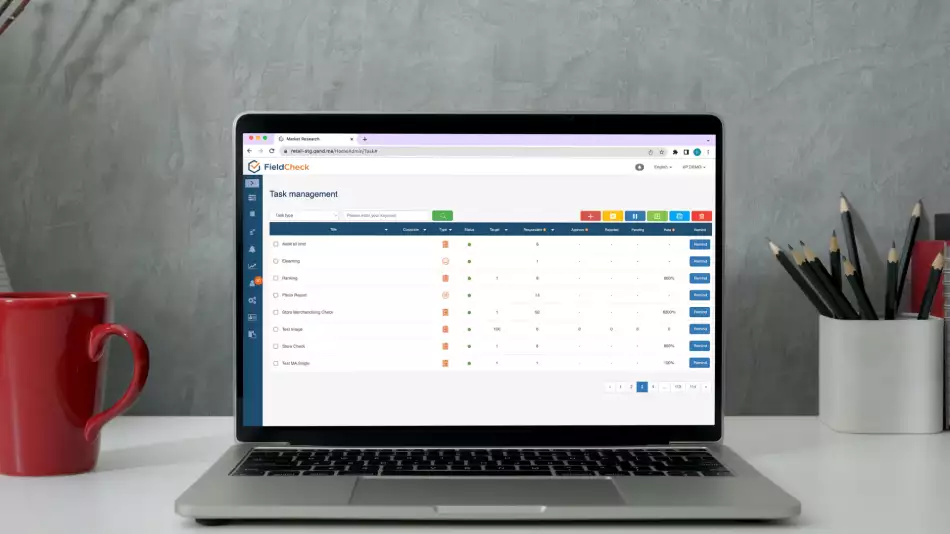
FieldCheck - a task management software
FieldCheck Supports Optimal Task Progress Management Process
Setting up a clear, detailed workflow will help accomplish the set goals easier and faster when implementing a project or job. Below is a workflow management process that businesses can use to capture work effectively.
Outlining A Work Plan And Goals
Any project, when implemented, also needs the first step of creating a plan and setting goals for each job. This is considered a guideline to help stakeholders do scientific and effective work.
In task progress management, the planning and goal setting steps are a measure of the whole work progress.
Preparation And Evaluation Of Current And Required Resources
It is easy to see that any job requires resources to perform. If the business does not have the resources to implement, all plans or goals set out for the project are only on paper.
So what to prepare for resources? The resource is the sum of the following components:
- Number of employees responsible for work on the project
- A budget is provided to do the work
- Essential machines and equipment for the job.
After listing out the resource requirements for the project, the management must evaluate the actual status of the enterprise and whether it is capable of implementing the project? If not, you will have to reconsider the balance of personnel, budget, or additional to be able to start running the project.

Carefully prepare and evaluate the resources for the tasks
Breaking Down Specific Stages For Work
If you could do the above two requirements properly, embarking on assigning tasks to employees is the next step. However, to achieve optimal work efficiency, dividing work into stages will help you control the workload and the performance of employees better.
In this step, you need to have a detailed and clear job description to help:
- Employees understand their responsibilities at work and perform correctly.
- Avoid overlapping tasks among different departments.
- Define each person's responsibilities for effective progress tracking.
Some questions you could ask to make this step easier:
- How is the workload for each stage allocated?
- How long does it take to complete the work in stages?
- Who is the employee responsible for each job?
- How to optimally assign tasks to many different employees?
Regarding assigning tasks to employees, it is regularly done by meeting face-to-face/indirectly via phone, e-mail, etc. Either way, you need to delegate properly. In other words, you will need to assign the right people at the right time.
However, as per London business school professor John Hunt in an article of Forbes, only 30 percent of managers think they can delegate well, and of those, only one in three is considered a good delegator by his or her subordinates. This means only about one manager in ten really knows how to empower others.

The management finds it not easy to assign tasks well
Based on the above numbers, we can see that the effective handover is not easy. Grasping this need, FieldCheck was born with a task management feature. Accordingly, you can create tasks and assign them to different employees on the same platform.
No matter how large it is, any job data will be fully recorded on FieldCheck, thanks to the integration of Big Data technology.
Determine Time To Do Each Task
Our solution also stands out with the ability to determine employees' working time. Accordingly, any employee activity is recorded on the system quickly based in real-time.
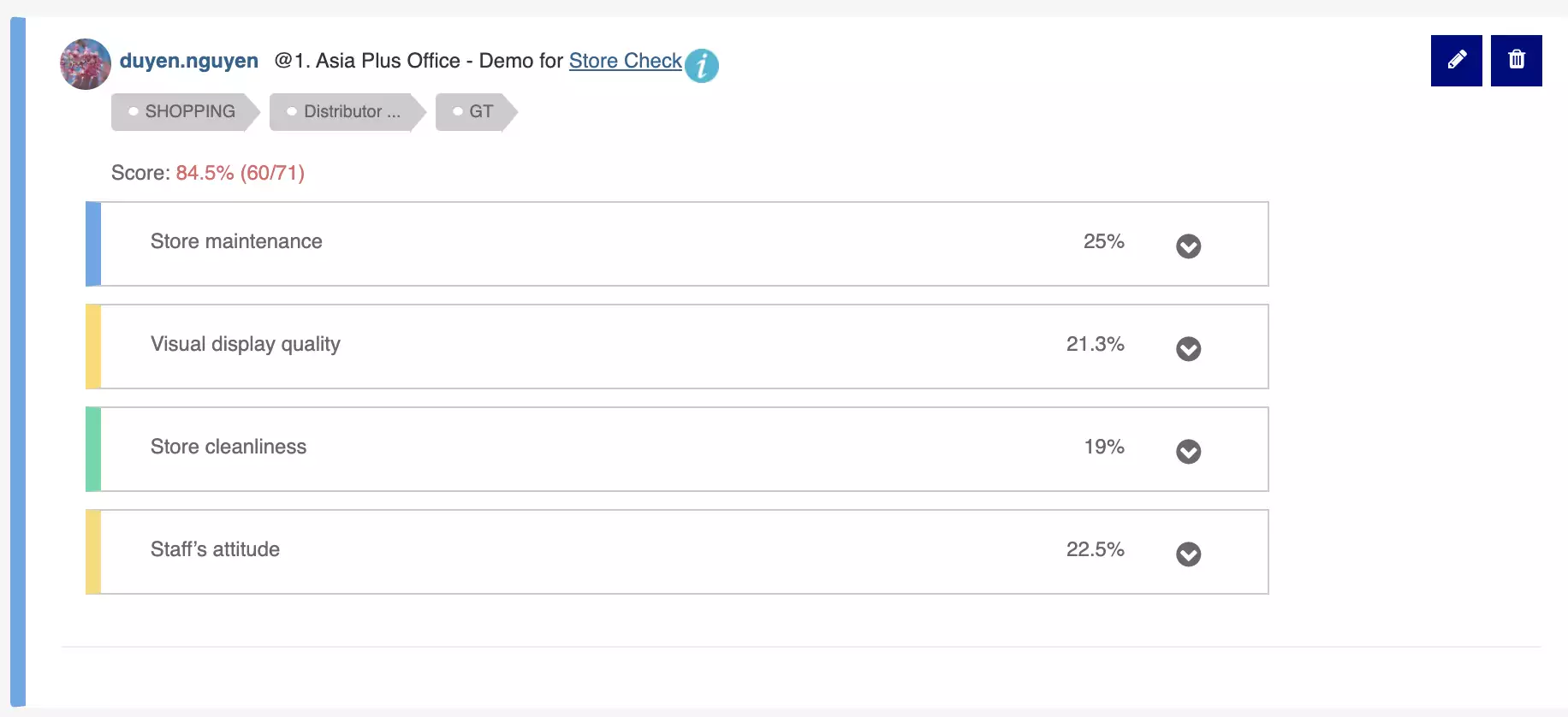
Staff employee activity is recorded in real-time
Employees can check the work they have completed on the mobile application. Not only that, but this feature also helps managers monitor employees' working process anywhere, at any time, with just a phone.
Evaluation of Performance in Stages
After employees complete their work, the work results are also compiled by FieldCheck and analyzed in different forms: based on time, graphs, etc. Thanks to these analytics, you get a more intuitive view of your performance.
In addition, you can also perform easy step-by-step performance comparisons based on graphical analysis. If any indicator is not as positive as expected, you can detect bottlenecks in time and take timely remedial actions.
Another great feature of FieldCheck is employee performance ratings. You will know which highly productive employees to set up a bonus policy to encourage work morale.
On the contrary, if some employees are not performing well, you can also proactively have solutions to support them in working more effectively.
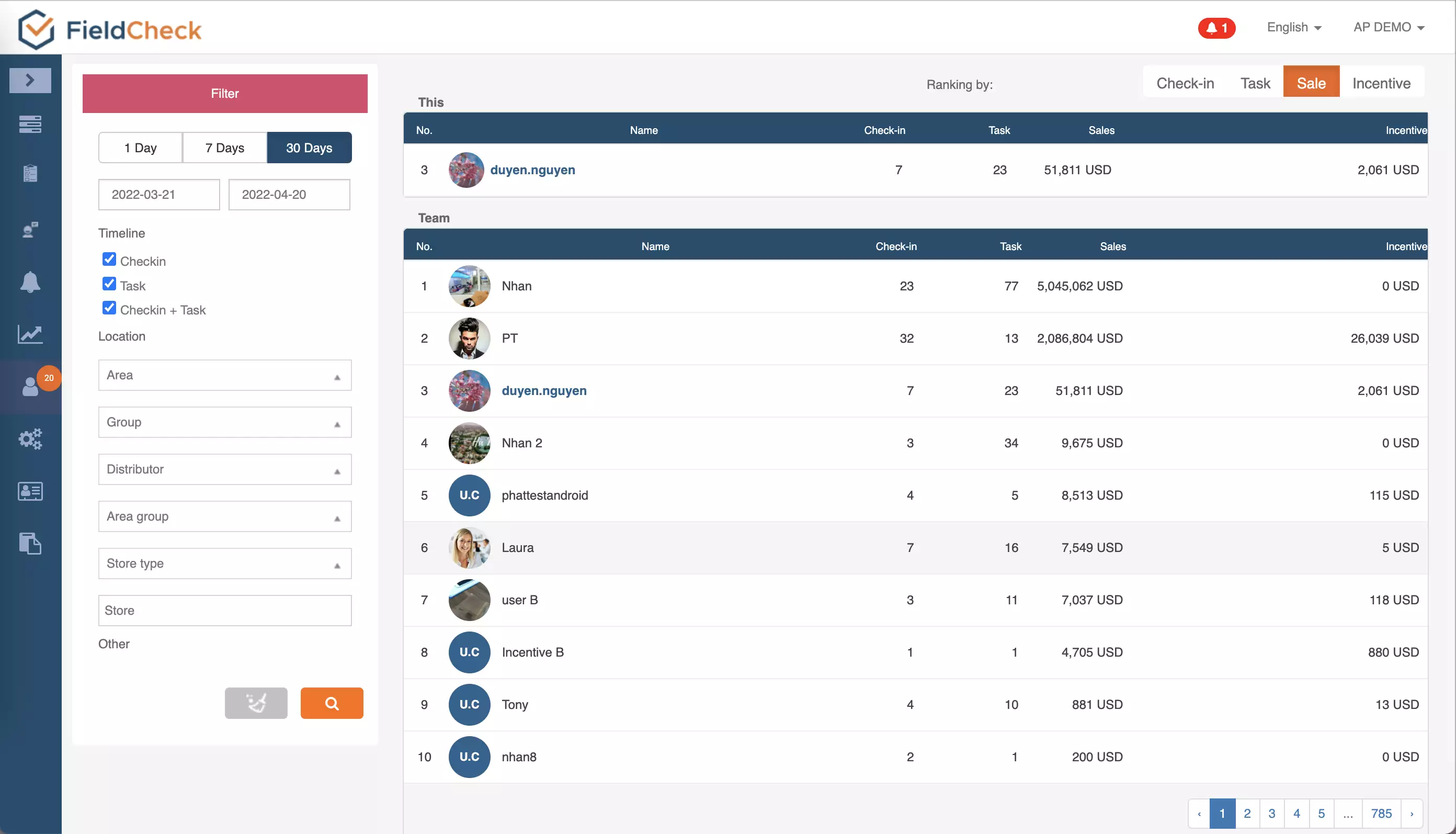
Staff performance ranking on FieldCheck
Store Specific Work Records
Besides doing the work, one of the other important things is how to keep records of the results obtained after each project.
In the past, when writing papers was still considered a popular note-taking tool, helping employees do their work. That said, this method makes it difficult to store and synthesize information to be complete and consistent.
Businesses will need to have personnel responsible for managing these paper documents. If any metrics need to be re-verified, it will take some time for staff to find the required documents again.
It is necessary to replace the manual pen and paper method with a multitasking tool, which can aggregate a lot of data on the same platform.
FieldCheck is the solution for you. Our solution provides an Admin tool so that you can store all the reports (i.e. sales reports) easily. Besides, you can check the data whenever you want without any difficulty, saving a huge amount of time searching.
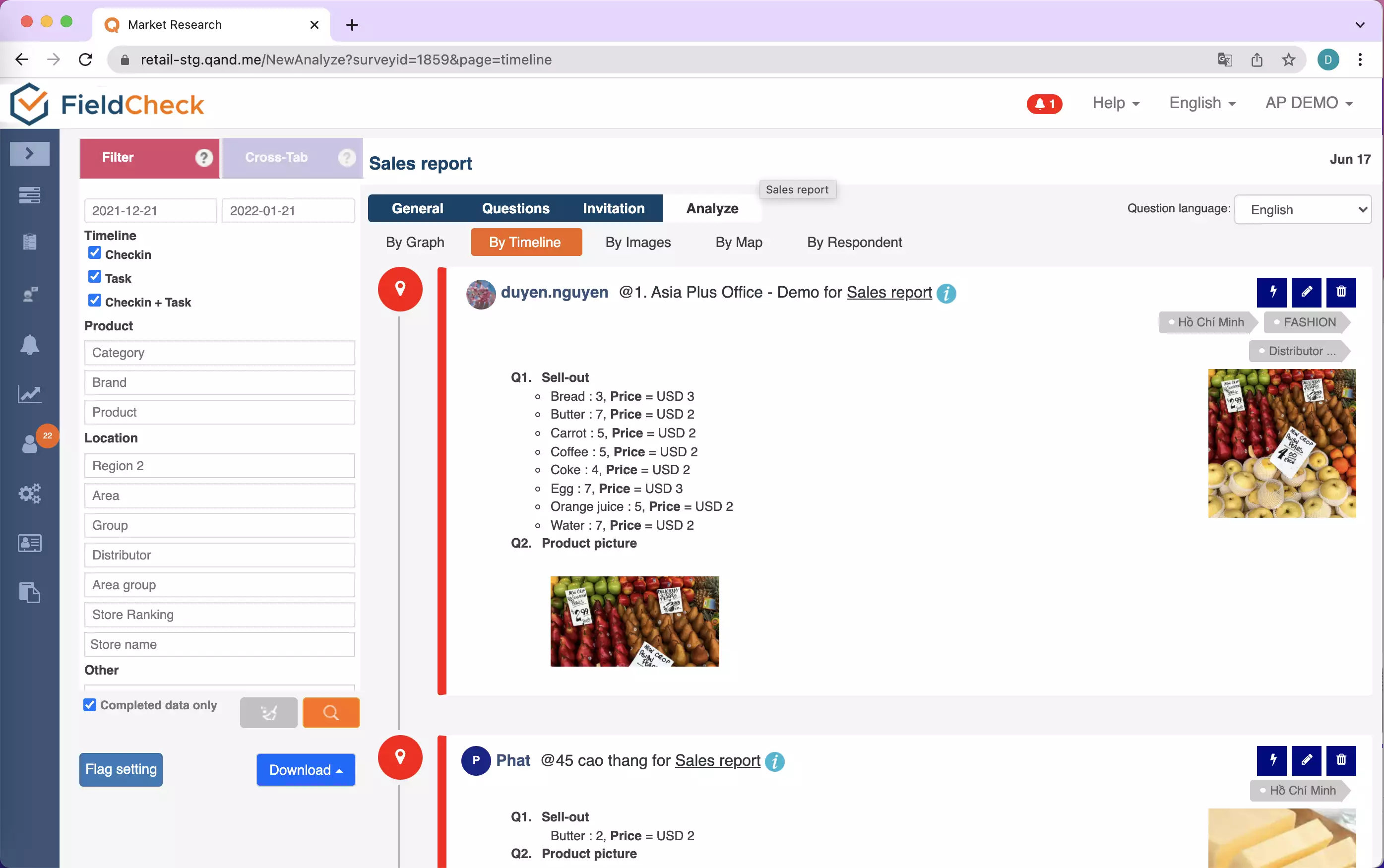
FieldCheck supports sales report
Above are the steps of the process to help you manage the work progress most effectively and optimally. FieldCheck is honored to accompany you to digitize and simplify that process. We are committed to bringing useful and user-friendly features.
Some of the advantages FieldCheck brings to your workflow:
- Closely monitor the work: employee performance, progress, results on the same system.
- Control operational data, synchronize data as well as optimize data mining.
- Provides precise measurements, visualizations, tables, and detailed statistical analysis
- Proactively manage implementation progress with visual and real-time reports.
- Support employees to have an overall view of work, thereby proactively arranging and catching up with effective work progress.
- Businesses get quick, up-to-date data reports on all aspects of the business.
- An effective work schedule management process is built specifically for each department and employee position.
- Transparently assign work, and clarify the responsibilities of each stakeholder.
- Easily track work progress to limit missed tasks or behind schedule compared to the original plan.