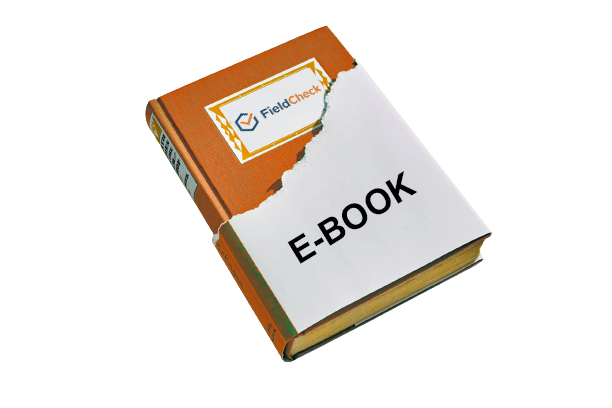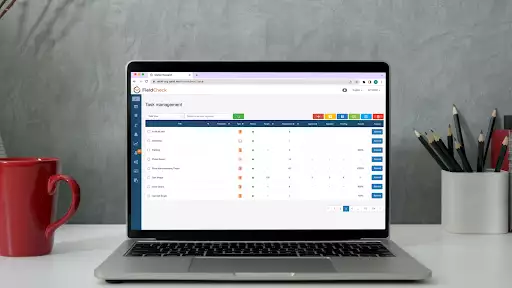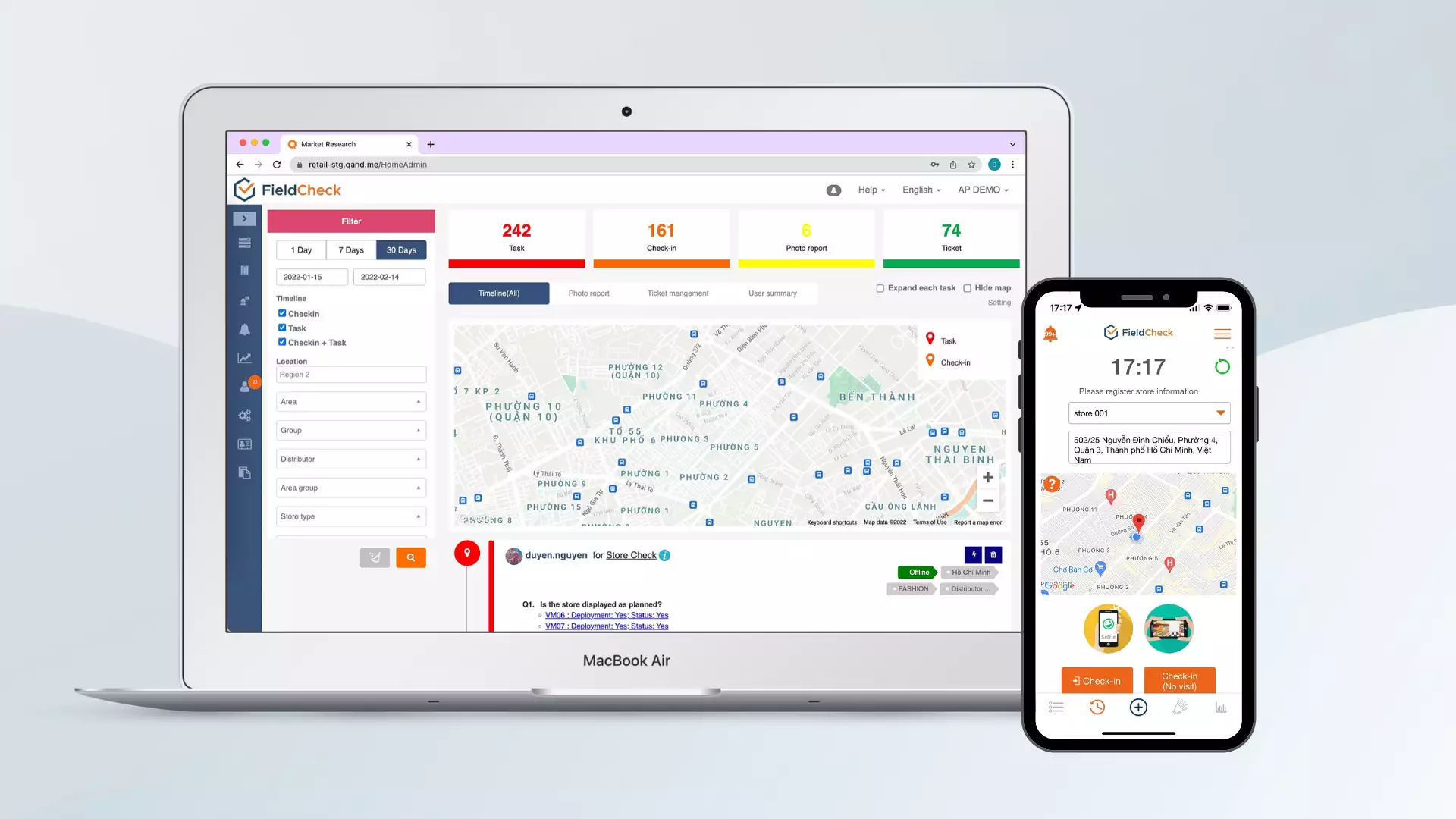Top Employee Management Software 2022
Employee management is considered as one of the most critical obstacles for administrators. It is typically challenging if you manage in traditional methods, wasting time, money, and human resources.
Aiming to resolve this issue, SaaS providers develop employee management software to support managers. But there is a saying “less is more”. Too many choices could make you confused when choosing. Which software is effective for your business?
Don't worry! We get your back. We have compiled a list of the top employee management softwares for your consideration. Are you tempted to know? Let’s get the ball rolling.
Why Should You Use Employee Management Software?
Employee management software boasts a range of benefits as follows:
- Basic human resource management includes attendance, check-in/check-out, leave, personnel procedures, etc.
- Benefit management, including automatic salary calculation, bonus, and incentive for employees. Set up a flexible salary scheme for each specific position.
- Integrating automatic data management features, helping employees save time searching for necessary records, information, and documents.
- Easily notify, assign jobs, and respond to managers on leave registration with a few taps on mobile phones.
Top Employee Management Software 2022
1. FieldCheck Employee Management Software
FieldCheck is technology software that helps change the way employees work in a more positive direction. The application is a top employee management software, highly appreciated for its smart and user-friendly features.
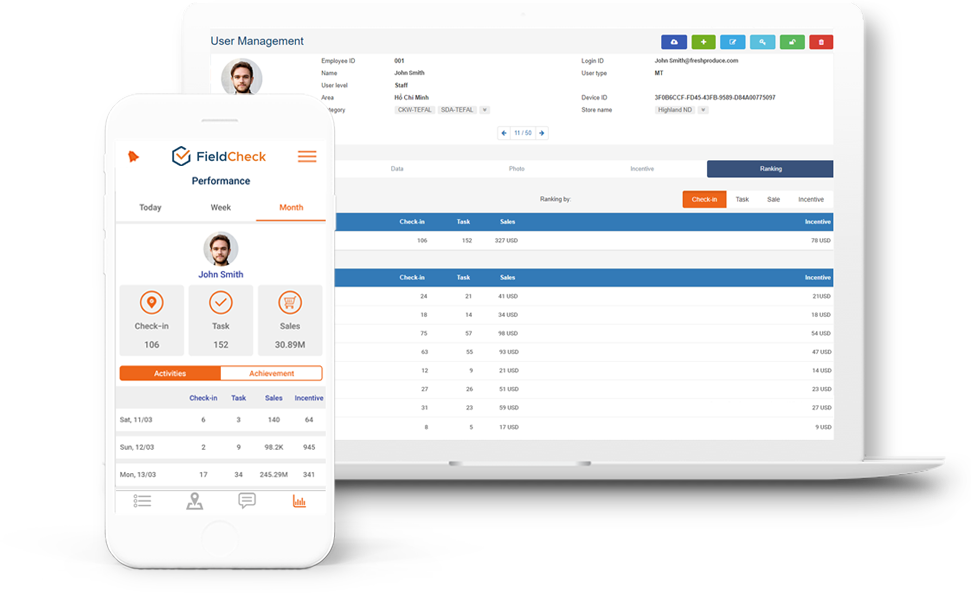
FieldCheck software supports staff task
1.1. FieldCheck Boosts Employee Productivity
FieldCheck helps increase employee productivity many times over by optimizing their work. FieldCheck application in human resource management makes the operation process of enterprises easier and more convenient.
Our solution boasts numerous intuitive and user-friendly features so that there is no difficulty for users using it, even when they are tech-savvy.
Unlike management applications that will affect the operation of the existing software of the enterprise, FieldCheck is an independent support system that can work in tandem with other enterprise applications such as IAP, DMS, etc.
The software supports business operations without affecting the performance of the main system.
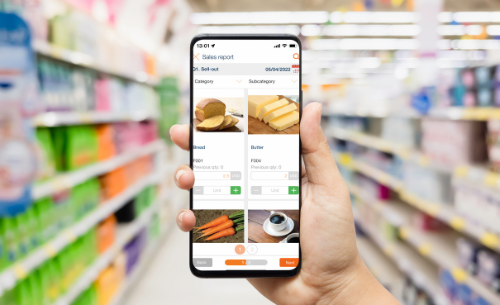
FieldCheck supports employee task deployment
1.2. Outstanding Features of FieldCheck Management Software
Besides providing support for employee task deployment, FieldCheck also fully meets the required features of a professional employee management software.
Especially for businesses that do not have a management system in place, FieldCheck supports the construction of the optimal system on demand. Here are some notable features of FieldCheck.
- Manage employee attendance such as check-in/check-out, and leave applications on mobile application. Our solution comes with the built-in GPS technology to prevent fraud.
- Create a task checklist, and support easy task assignments on the system. Employees receive notifications when a task is assigned. They only need to open the app to do their task easily.
- Effortlessly monitor work progress anytime, anywhere, without restrictions.
- Support complicated incentive calculation without inputting the figures and complicated formulas on excel.
- Enhance the communication between the management and the employees about the work during operating activities.
- User-friendly interface design, closely following the enterprise's employee management requirements.
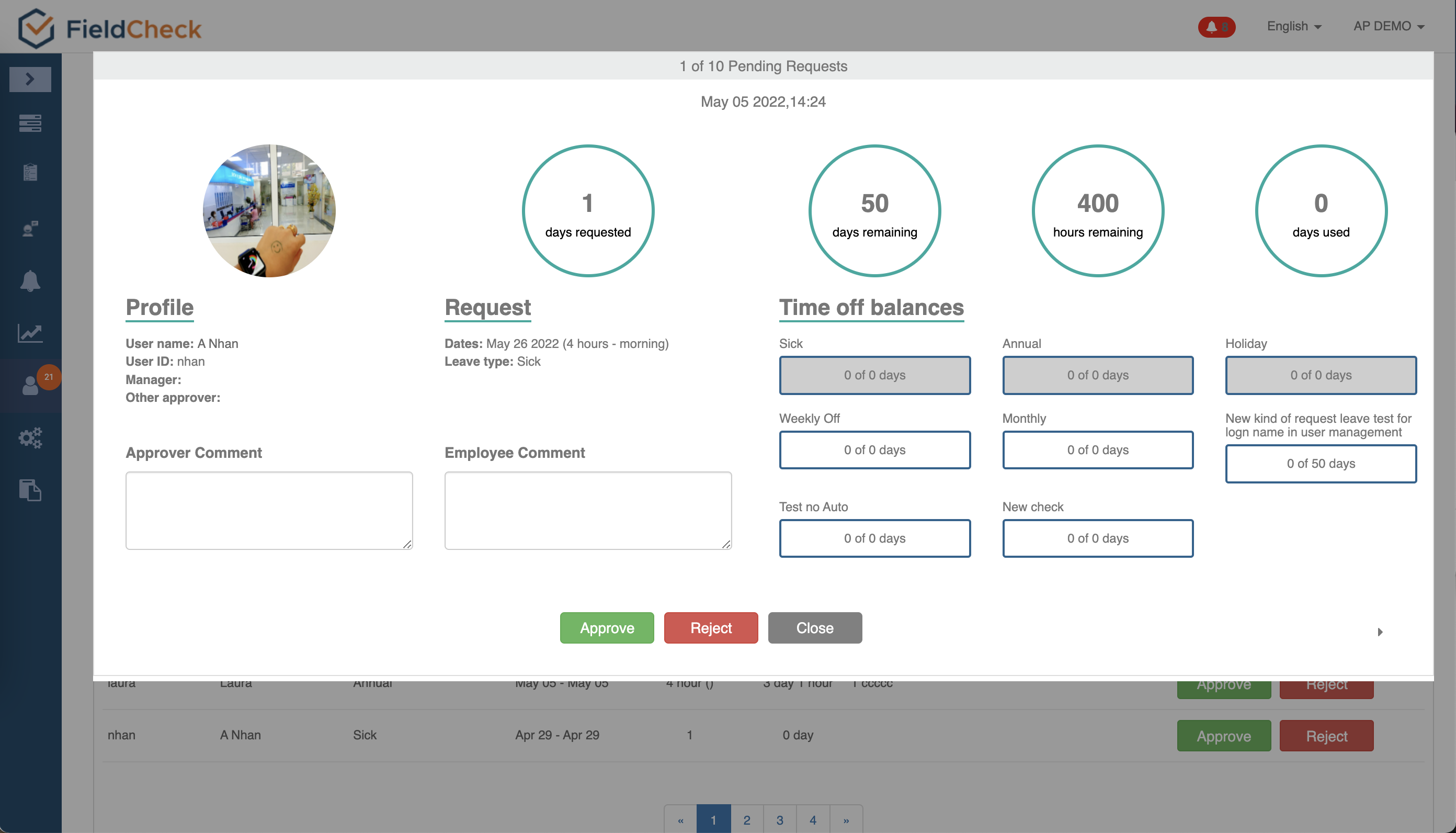
Manage employee leave days directly on the phone
2. BambooHR Software
Another notable name available on the market today is BambooHR. This software allows the installation on any kinds of devices like tablets, laptops, desktops, and mobile phones.
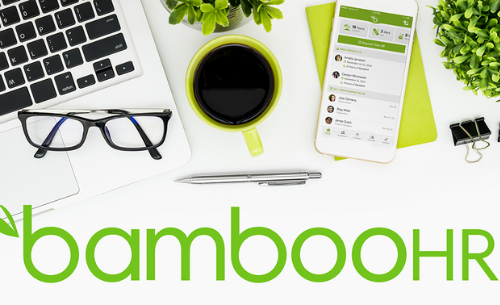
BambooHR
The solution boasts various smart functions to support businesses to manage the recruitment and human resources easily. BambooHR software provides many outstanding advantages as follows:
- Improve the efficiency of posting recruitment information.
- Support the delivery of automated onboarding emails to employees.
- Manage work productivity, and evaluate and adjust benefits accordingly.
- Equipped with reports in the software.
Currently, there is a trial version and a paid package.
3. Cloud HR App
Cloud HR application supports effective employee monitoring and training. At the same time, keep track of day-off schedules, payroll, and bonuses. The software is suitable for small and medium businesses.
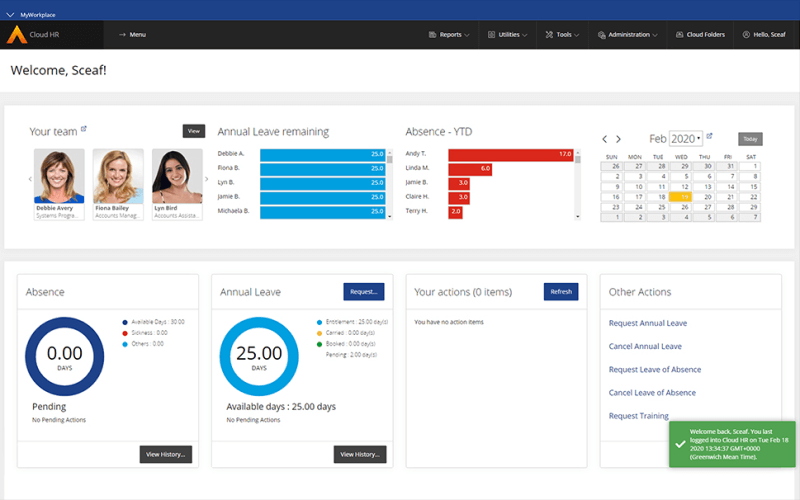
Cloud HR
Some outstanding advantages of Cloud HR can be mentioned as follows:
- Maintain employee records.
- Automatic payroll calculation.
- Optimized onboarding
- Provide reporting system
- Focus on potential employees to support training and development.
4. Misa Human Resource Management Software
Misa is one of the top employee management softwares recommended by many businesses. The solution could optimize resource efficiency of the company thanks to the integration of numerous features. Besides, the software also offers solutions to help save time and costs for HRM.
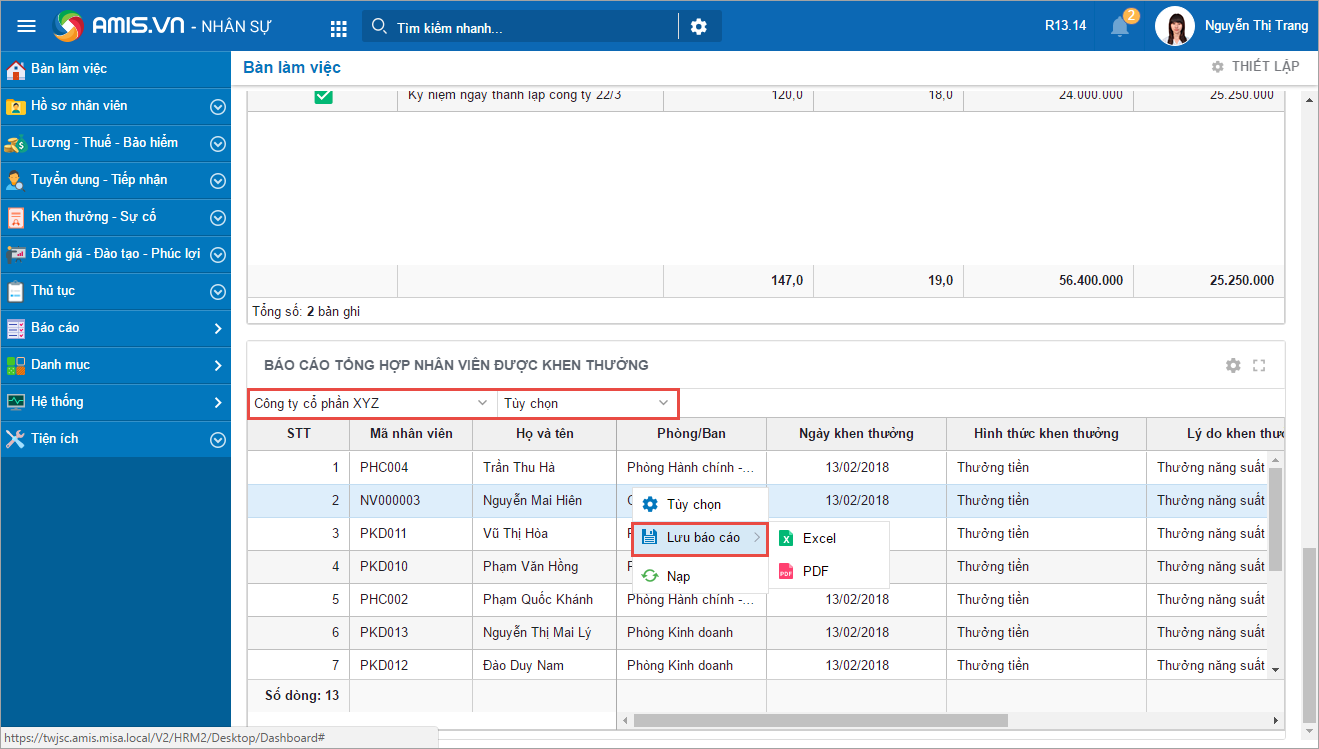
Human resource management software Misa
Misa has some notable advantages, such as:
- Provide a complete candidate profile during the recruitment process.
- Store full personnel information.
- Evaluate and provide reasonable benefits and remuneration.
- Training and developing potential employees.
5. iHCM Management Application
iHCM human resource management software helps businesses improve employee performance. Thereby saving time and costs. iHCM closely follows MBO, KPI, OKR, and BSC for the most effective resource management.
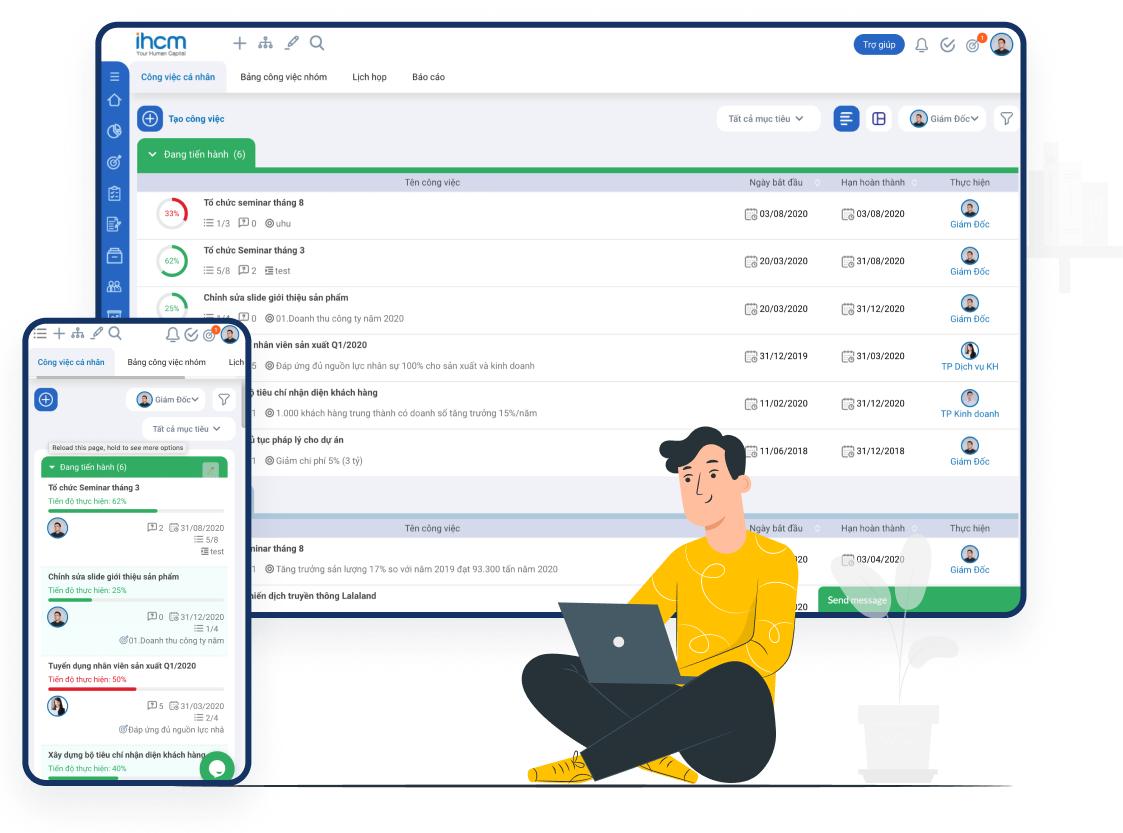
iHCM Management App
Some advantages of iHCM application:
- Helping businesses orient specific goals.
- Monitor the frequency of work progress.
- Create linkages in teamwork and cooperation to complete the work.
- Support to evaluate staff capacity through KPI.
6. MyxTeam Employee Administration Platform
MyxTeam helps to optimize the work and process of resource management of enterprises. The application helps managers easily track project information online. Some platforms that support software download include Web apps, Android & IOS phones, and desktop computers.
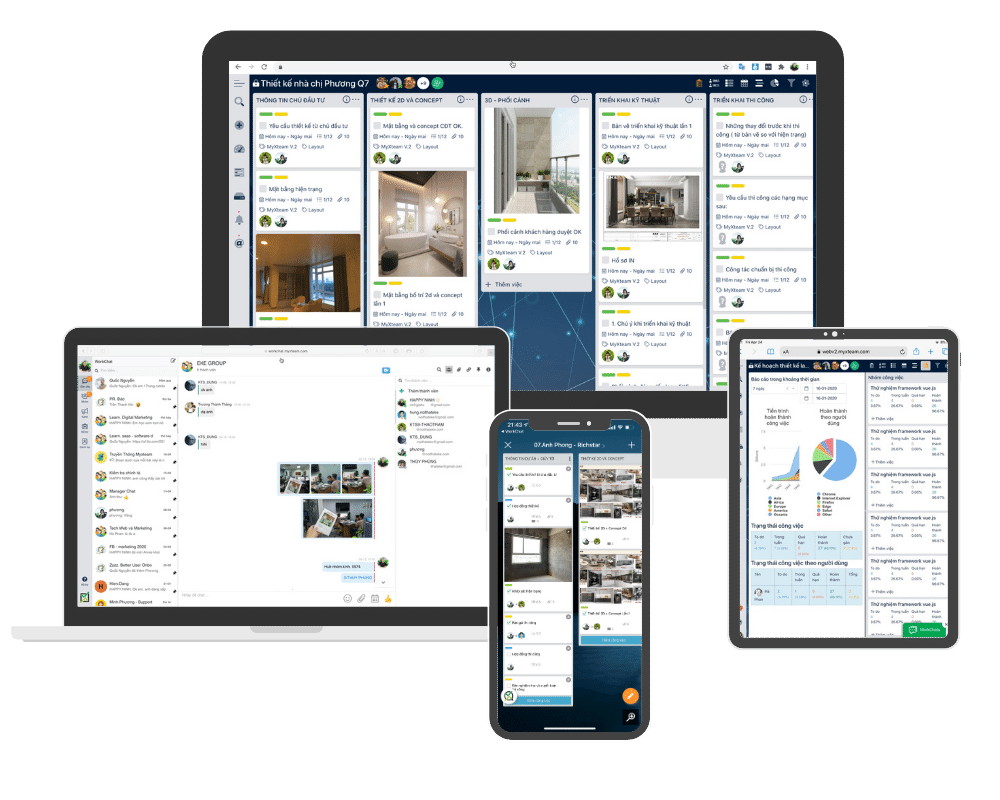
MyxTeam administration platform
Some of the advantages of MyxTeam include:
- Plan and to-do lists for easy handover.
- Be flexible when discussing work.
- Manage the workload and productivity of each resource. Thereby accurately assessing and allocating specific potential customers.
- Control information quickly.
Should You Use Employee Management Through Excel Or Software?
Managing employees with Excel software has never been easier for businesses. Especially for large-scale businesses when it comes to calculating salaries or commissions for employees.
So is Excel an effective solution for managers, or should it be replaced with professional software? Here are the pros and cons of this management method.
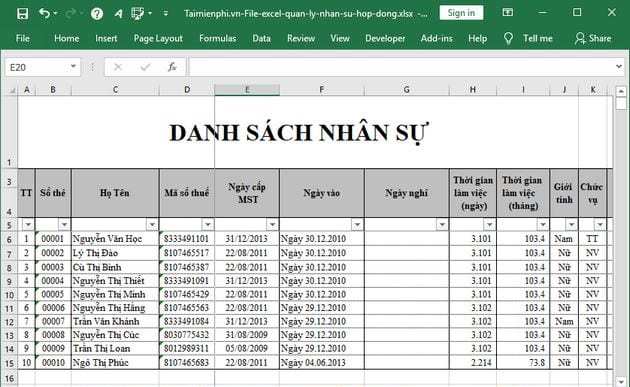
Should you use employee management via excel or software?
1.1. Difficult-to-Check Data Browsing Process
The process of processing data on excel files is also very time-consuming. Managers must enter information in each row, column, and sheet. Then use the formula to calculate.
When processing data, you have to move back and forth between many sheets, causing a loss of time, effort, and no overview when reporting.
1.2. Low Data Input Security In Excel Application
Excel files do not have a high-security mode like other applications. Not to mention, the human resource management process is not decentralized.
Therefore, information can easily leak or lose data when a virus attacks the computer. Data is easily lost when someone clicks the wrong action in some cases.
1.3. Difficult To Follow Up
The excel management tool requires users to understand the calculation functions in the tool. Calculation functions such as IF, Count, Lookup, Pivot Table, and Data Analysis, ... make it difficult for people who are not fluent in office information.
1.4. Poor Data Integration Process Using Excel Free HR Management Software
The offline Excel HR management file has many inconveniences when it cannot be integrated with other applications such as attendance management software, chat, KPI management,... The management becomes cumbersome, time-consuming, costly, and inefficient.
1.5. Easy to Make Errors When Importing and Exporting Data
Human resource management using Excel requires manual manipulation. Mistakes can occur from entering, searching, editing, copying data, etc., affecting the reporting process and work efficiency.
1.6. Not Scalable For Large-Scale Company
Employee management using Excel has been a useful tool for administrators. However, according to the growing development of businesses, Excel tools are no longer suitable.
Specifically, this tool causes many difficulties when managing, browsing data, and checking overall. The increasing amount of data in the business makes it difficult for managers to create new sheets. Expand more work tables.
Especially the difficulty in classifying records and data causes the file size to be overloaded, which hinders when making comprehensive reports.
Above are the top employee management software that is highly appreciated for its efficiency and inadequacies when managing human resources with excel. If you need to experience the application, please contact us here for advice and schedule for a free demo.