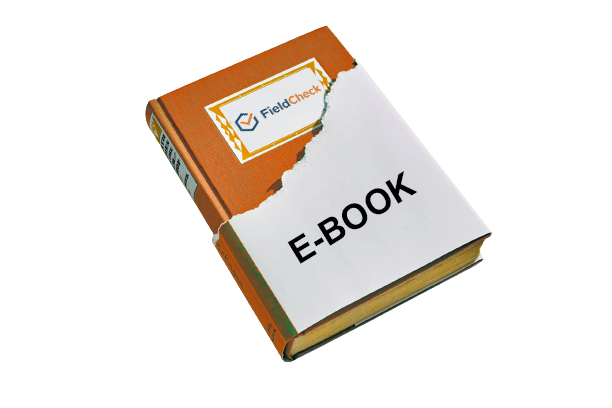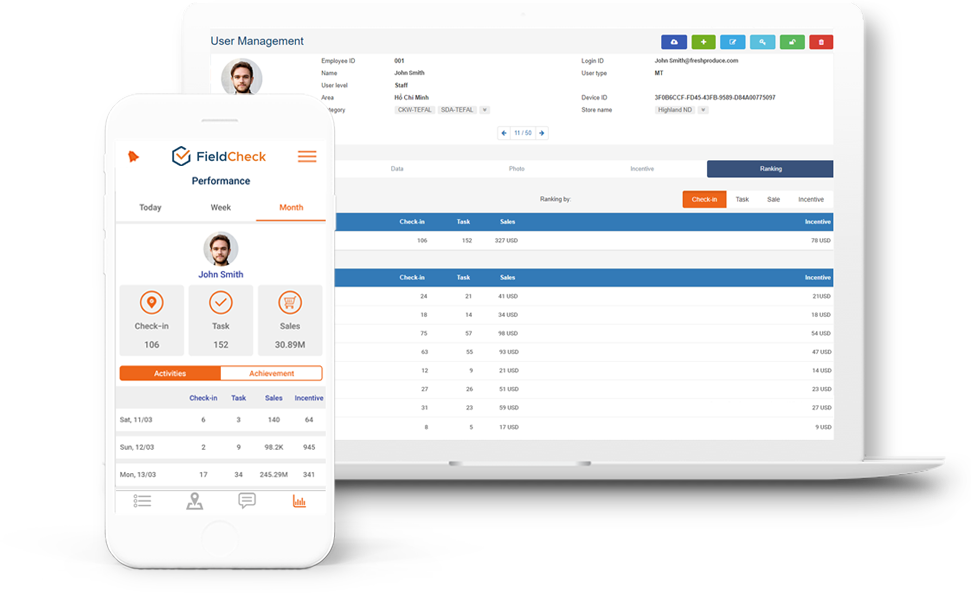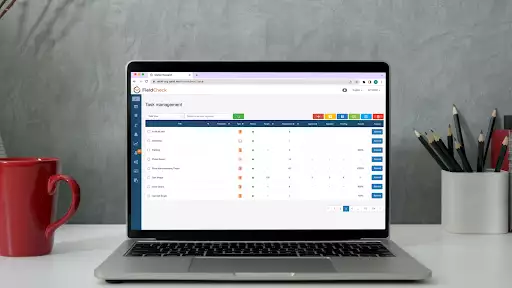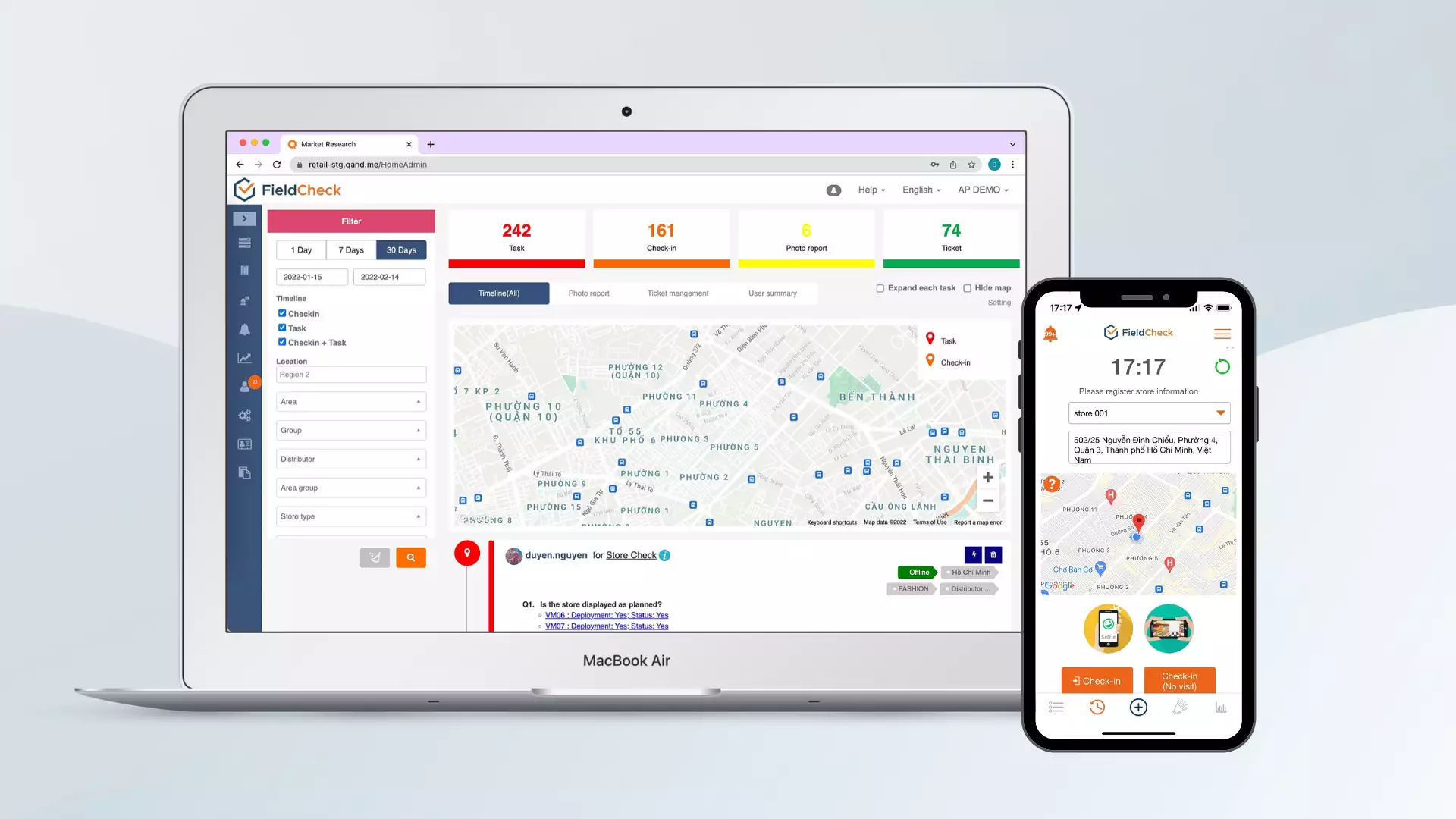Why Should You Utilize Store Management Software?
The retail market today has been excitingly developed when more and more players begin to enter to occupy the market share pie. Chain stores are gradually launched to boost sales and brand identity in the market.
In return, this expansion somehow puts management pressure on the arm of stores. Embracing the needs of businesses, SaaS providers have introduced store management software. This software integrates the fundamental functions to assist store managers in their stores' business activities more effectively.
So what are the outstanding features of store management software?
Why should businesses opt for this solution? Let's find out in today's article.
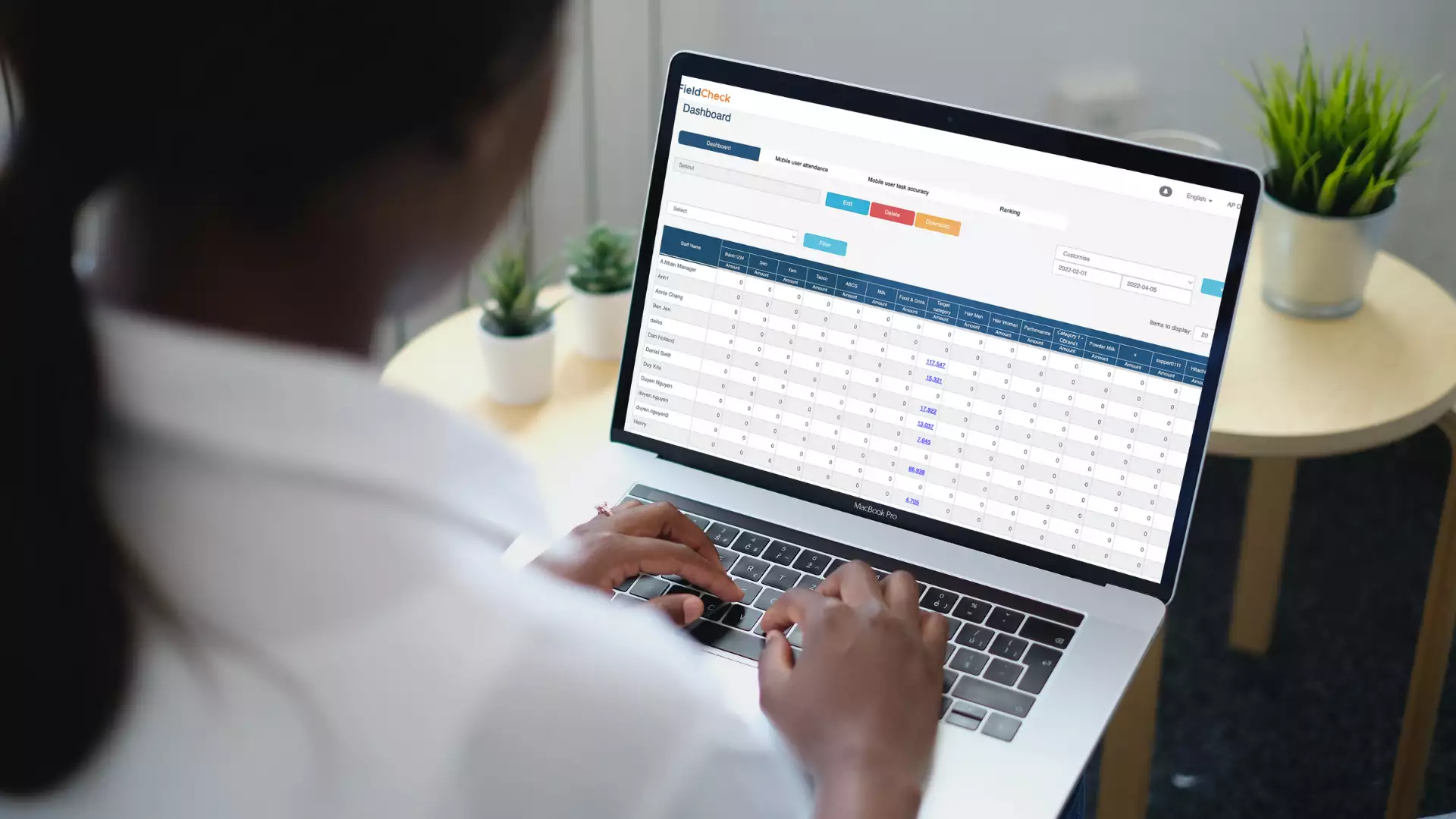
Optimize business management with store management software
Chain Store Business Challenges
Before we seek a solution, it is obvious that we are struggling with some on-going issues. There is no exception when running a store chain business.
The increase in the number of stores is proportional to the complexity of chain management. So what are exactly the challenges of the chain store business?
Sales Management
When many new stores are opened, this is a positive signal that a business is growing. With that being said, managing sales at all stores is also more challenging than before.
You will have to spend more time summarizing and managing sales when the chain store business expands, especially when you use pen and paper or different excel spreadsheets to manage sales.

Ineffective traditional paper-based sales management
Staff Management
As the chain store size increases, the number of employees also increases. You'll need to track attendance or productivity for more employees and calculate incentives each month. It can be seen that to be able to manage well without any support solutions is not easy.
Merchandising Management
Like the above issues, store owners are also faced with the question, "How to ensure the standards of display in the chain over time? or "How to implement a consistent and great display of goods at stores?"
You would also have to do an inventory check. Let's do a little calculation here. You have to report the number of goods per day on one page every day. After one month, you will have to spend thirty pages to report to a store on average.

Staff spends much time to check inventory
That figure is multiplied by the number of stores in the sales chain. In other words, you will have to manage a large amount of data on paper. This puts pressure on calculating the total or figures precisely without missing any data and makes it difficult to store documents for later inspection.
Customer Data Management
You might not know this, but customer data management plays an extremely important role, helping you better seize the key customer segments for your chain store.
So how to manage the customer database effectively when there is more customer information input?
Besides, some businesses still use pen and paper to record customer data, leading to vulnerable information loss. This will result in difficulties in taking care of customer experience.
Synchronous Update Of Promotions
In business activities, introducing promotions such as product discounts will partly help stimulate sales at stores. This will not be difficult when you manage a small number of stores. You can inform staff by sending posters or banners of your promotions.
But what if you have about 20-30 branches? Is the above approach still effective? We have to say, it's hard, actually.
Verdict
Based on the on-going challenges in a chain store, it is essential to have a solution to integrate the management tasks into one platform. In this case, store management software is a great option. So what are its pros? Find out in the section below.
What Are Advantages Of Store Management Software?

Store management software application to run retail operations effectively
Store management software application to run retail operations effectively
As soon as the employees input the sales volume on the phone, the software will automatically record it on the system, optimizing the management process and checking later.
You could also grasp the performance trend of employees better by tracking employee productivity. Accordingly, you possibly introduce appropriate employee reward policies.
The introduction of retail management software improves the process of checking inventory and stores. The reason is that staff could check the quantity of products in one platform, avoiding errors when updating or reporting product quantities.
This solution also supports more efficient visual merchandising work, creating consistency among stores. Managers can create store display standards by the software and assign them to stores timely and quickly. You could also rely on the retail store management software when you have to inform any news or updated promotions.
How Could FieldCheck Store Management Software Help?
FieldCheck was developed to help businesses improve their chain store business processes. So what is FieldCheck exactly? How could our solution help your business? Your answers are all below.
What is FieldCheck?
FieldCheck is an all-in-one fieldwork software that could support store management. With a wealth of knowledge and experience in market research and fieldwork, we have developed FieldCheck with many features based on the application of technology and big data.
Fieldcheck Features To Best Support Store Management
1. Easy Store Audit
You can easily utilize FieldCheck store management software to create digital checklists with different question types and invite the staff to do them via the Admin tool.
Store staff will then update to-do tasks right on their devices instead of using paper and pen. Based on the questions listed on the task, they could carry out the store audit easily.
2. Real-time Sales And Stock Management
FieldCheck transforms the application of paper and pen or Excel to daily report sales at stores to using the phones to input the figures. Your staff could open the app, input the number of goods sold, and hit submit.

Report sales directly on mobile phones
All the figures will be quickly recorded on the platform in real-time. It is effortless for the Admin to track the sales at stores and have essential actions if needed.
Inventory audit also is like a breeze with FieldCheck. Store staff or supervisors could use the app to update the number of products at the store to order the products if needed.
3. Simple Consumer Data Collection
Replacing the traditional pen-based way, FieldCheck supports the customer data collection via mobile devices quickly and conveniently.
With only a few simple steps of inputting the information on mobile phones, staff could update customer data at stores into the system. Notably, FieldCheck integrates a phone number verification feature to verify the accuracy of customer information.
As a result, store owners have a useful database to support sales campaigns or consumer loyalty programs.
4. Merchandising Inspection
To ensure consistency in merchandising standards at stores as well as improve brand identity for chain stores, FieldCheck has developed a helpful feature to embrace the demand of merchandising management.
You can set up display items and send them to store staff for quick and convenient deployment through the Admin tool. Your employees could access tasks on a mobile app and follow the instructions.
Additionally, merchandising supervisors could rely on pre-existing standards to audit conveniently.

Effective merchandising management with FieldCheck
5. Transparent Attendance Management
Our solution eases the challenges of managing employees' working hours and productivity. Your staff could check in on their devices when they arrive at stores and check out when they leave. Their activities are instantly recorded and analyzed in the system in real-time.
Management-level personnel could monitor the attendance in the Timeline sector or get a bigger view with a graphical analysis of employee productivity in the Analysis.
It is easy to monitor whether staff comply with the working regulations of the company or conduct appropriate human resource policies.
6. Timely News And Promotion Update
The delivery of new products and promotions to promoters is much easier with FieldCheck. You could create a notification on the Admin tool and add related media files and send them to the staff. The entire process of news announcements is now digitized instead of using email or posters to inform.
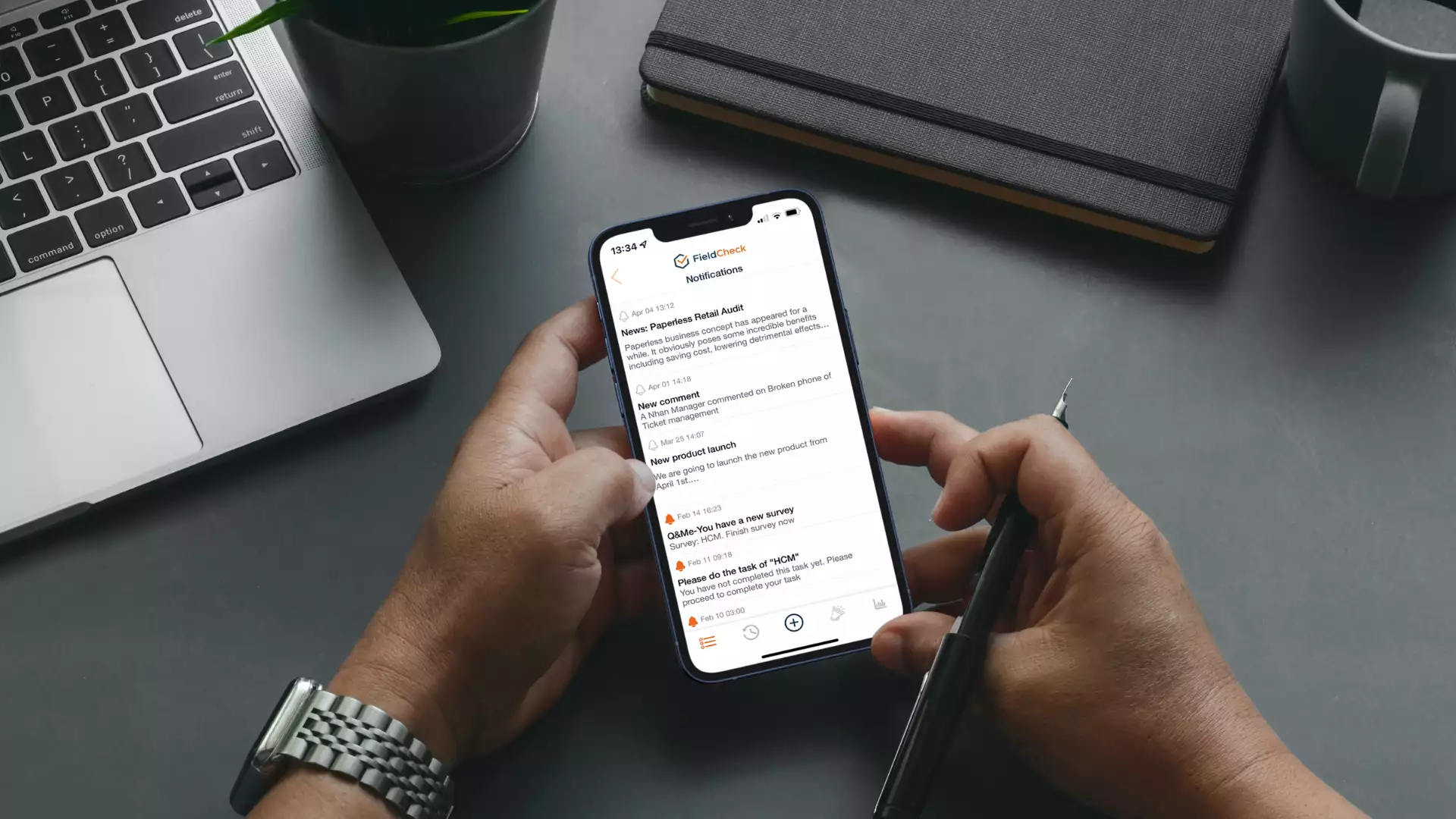
Quickly send notifications via mobile devices
7. Location Management
FieldCheck outweighs other competitors thanks to the application of advanced GPS. Accordingly, this technology could automatically determine the store's location without going through any complicated steps.
Our store management solution integrates multi-layer anti-fraud to avoid location fraud in attendance monitoring activities.

Best store location management
Aiming to help enterprises smoothly run their business, FieldCheck store management software is developed to ease the on-going operation challenges and digitalize the activities for better convenience and quality.
If you own a chain store and need a solution to assist you in managing your work efficiently, let us – FieldCheck be your trusted companion.
Contact us now to learn more and experience the free demo here.